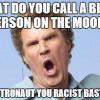Best Answer Becky Lynch , 24 September 2015 - 20:55 PM
With messages in your inbox you have two options.
1.) You can choose to delete all messages on the main inbox screen by clicking the envelope with the red X on it located on the bottom left side. You will see a pop up confirmation that asks you if you want to delete all messages and you will say yes if that is what you want to do.
2.) You may not want to delete all so the second option is to open the messages you want to delete and click on the white envelope with the red X on individual messages. You will also have a confirmation pop up asking if you want to delete that message.
If you meant your studio chat area there is no option at this time to clear that chat. ![]()