ever since the new update my TV doesn't display ads and their is no 'return to game' button anymore.
Jennifer
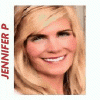
Posted 15 July 2017 - 03:22 AM
ever since the new update my TV doesn't display ads and their is no 'return to game' button anymore.
Jennifer
Posted 15 July 2017 - 03:33 AM
Hi Jenn,
My TV was freezing at the same spot at the beginning of the HZ ad... and my 'Return to Game' button was present, but didn't work. It was like the game was frozen. I would have to refresh my browser window repeatedly. I stopped playing the ads because of it.
Because of your post, I'll try it again and see what I get. I'll probably OPEN A TICKET, and give them as much detail as I can if it is still "busted".
Thanks for your post...
-TB ![]()
.
Posted 15 July 2017 - 08:07 AM
I and others in my studio had a few problems with that convention July 14th at 7:30pm EST, many of us got booted from the server several times and some 500 error *shrug*
Posted 16 July 2017 - 16:57 PM
Hi Yibbies,
I and others in my studio had a few problems with that convention July 14th at 7:30pm EST, many of us got booted from the server several times and some 500 error *shrug*
Do you know if any of those affected opened a ticket? What actually happened? The game showed an "internal error page" 500?
I think that usually means the server is down... (even if only for a brief moment, like during a reset)... but I am no tech... ![]()
-TB ![]()
.
Posted 17 July 2017 - 04:17 AM
Hi Jenn,
My TV was freezing at the same spot at the beginning of the HZ ad... and my 'Return to Game' button was present, but didn't work. It was like the game was frozen. I would have to refresh my browser window repeatedly. I stopped playing the ads because of it.
Because of your post, I'll try it again and see what I get. I'll probably OPEN A TICKET, and give them as much detail as I can if it is still "busted".
Thanks for your post...
-TB
.
I figure I'm loosing 8+ minutes of playtime advantage per hour of gameplay.
+--------->>> http://prntscr.com/fwkakx
Jennifer
Posted 18 July 2017 - 21:52 PM
Hey Jenn,,
So just a black screen... you're getting less than I am. By chance, do you have an "ad blocker" turned on? Are you playing in a browser window, or on STEAM?
-TB ![]()
.
Posted 21 July 2017 - 11:53 AM
Microsoft edge and Opera bopups enabled , ads not blocked. vpn/no vpn
Posted 01 August 2017 - 07:24 AM
Ok the TV is working in MS EDGE now ![]()
weird, i installed Java about the same time it started working......
its an outside thought tho ![]()
Posted 11 August 2017 - 14:37 PM
I noticed that when you put on certain accessories (in this case a hat) and use this look in a cover or a avatar photo, it's not displayed correctly...
Here is how it should look:

And here is how it looks in a cover I made:

I should also add that this problem relates only to the PC version of the game, not the mobile version which displays things correctly. On the flip side, the mobile version has it's own bugs like the coupling of female characters with male forms of the various titles.
Edited by Amberson, 11 August 2017 - 14:39 PM.
Posted 11 August 2017 - 14:48 PM
Hey Amberson,
Th second picture certainly is busier, but I can't tell what is background, hat or border in the 2nd shot. Do you have a fuller frame / view for pic 2? For example, what is the male co-star's face hiding behind - is that part of the border?
-TB ![]()
.
Posted 11 August 2017 - 15:10 PM
The general look of the cover is unimportant in this case (you will get to see it in next week's BBAs ![]() ). The problem is with the hair. In the first picture it's hidden, whereas in the second picture it's incorrectly displayed as if my star had no hat on.
). The problem is with the hair. In the first picture it's hidden, whereas in the second picture it's incorrectly displayed as if my star had no hat on.
Posted 11 August 2017 - 15:28 PM
Thanks, I missed that giant ponytail hanging out the back. ![]()
Missed the obvious, looking at all the other junk getting in the way. ![]()
-TB ![]()
Posted 12 August 2017 - 00:57 AM
Only partly related, my beef with the TV is this; when the ad fails to play, the game resets the counter on it. You have to wait the full hour just to try it again. That don't seem fair. Uk1 and 2 work most of the time but US2 fails more often than not. Nu don't have one at all. ![]()
Just a casual now
Posted 12 August 2017 - 02:52 AM
Only partly related, my beef with the TV is this; when the ad fails to play, the game resets the counter on it. You have to wait the full hour just to try it again. That don't seem fair. Uk1 and 2 work most of the time but US2 fails more often than not. Nu don't have one at all.
I hate that too... it's like it doesn't know it failed. And some of the lengths of these ads are really short, and some are like "Okay, let's wrap it up already!" LOL I thought I had a suggested fix for this of granting the 50% off the timer before the ad is played, and that way it works pass or fail, but then I forgot about ad blockers being out there. It would fail because of the ad blocker 100% of the time, and still grant the 50% off - time to go back to the drawing board on that one. ![]()
Also, what's up with the one ad with the scantily clad knocked-out half-way waking up princess warriors with the extra jiggly puff animations - it doesn't even say what the product is. Jiggly Princesses R Us? ![]()
-TB ![]()
.
Posted 12 August 2017 - 03:40 AM
LOL Tara. I've been wondering what that ad is for too. To the opposite extreme, there was one so long that I was inspired to do a parody film cover of it. Probably only seen in the US. It featured a girl talking for nearly 2 minutes about pendant lights. She was cute but dang, that ad was almost as long as some convention shows and longer than the wait on a failed party mission. The cover bombed but it was totally worth doing.
Just a casual now
Posted 23 March 2018 - 21:53 PM
Posted 29 March 2018 - 11:54 AM
Here are some images to further demonstrate the issue:


And this is the look I was going for ![]() :
:


Edited by Amberson, 29 March 2018 - 12:05 PM.
0 members, 0 guests, 0 anonymous users